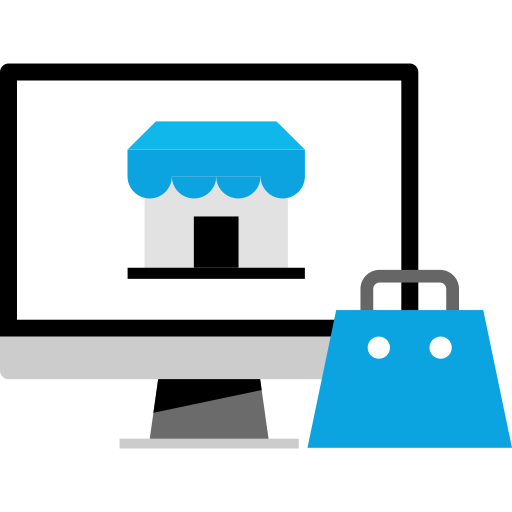Setting up a Shopify store is a straightforward process, and here are the basic steps to help you get started:
1.Sign up for Shopify:
Visit the Shopify website (https://www.shopify.com/) and click on the “Get Started” button. Follow the prompts to create your account.
- Choose a Plan:
After signing up, you’ll need to choose a pricing plan that fits your business needs. Shopify offers a 14-day free trial for you to explore the platform. - Set Up Your Store:
Once you’ve chosen a plan, you’ll be directed to your Shopify admin dashboard. Here, you can begin setting up your store by entering basic information like your store name, address, and other details. - Add Products:
Go to the “Products” tab on the dashboard and start adding your products. Include details such as product names, descriptions, prices, and images. You can organize your products into categories as well. - Choose a Theme:
Shopify offers a variety of themes to customize the look of your store. Choose a theme that fits your brand and customize it as needed. - Set Up Domain:
If you don’t have a domain name yet, Shopify allows you to purchase one directly through the platform. If you have an existing domain, you can connect it to your Shopify store. - Configure Settings:
Adjust your store settings by going to “Settings” on the dashboard. Here, you can configure payment options, shipping settings, taxes, and more. - Add a Payment Gateway:
Connect a payment gateway to your Shopify store to process payments. Popular options include Shopify Payments, PayPal, Stripe, and others.
Set Up Shipping:
Configure your shipping settings, including shipping rates, zones, and any specific shipping policies you may have.
- Install Apps:
Shopify has a vast App Store with numerous apps to enhance your store’s functionality. Install apps for features like marketing, analytics, and customer support. - Test Your Store:
Before launching, test your store thoroughly. Make sure the checkout process works smoothly, and all links and buttons are functioning correctly. - Launch Your Store:
Once you’re satisfied with the setup and testing, you can officially launch your Shopify store. You can now start marketing and promoting your products. - Market Your Store:
Utilize various marketing channels such as social media, email campaigns, and SEO to drive traffic to your store. Consider using Shopify’s built-in marketing tools. - Monitor and Optimize:
Regularly monitor your store’s performance through Shopify analytics. Use the data to make informed decisions and continuously optimize your store for better results.