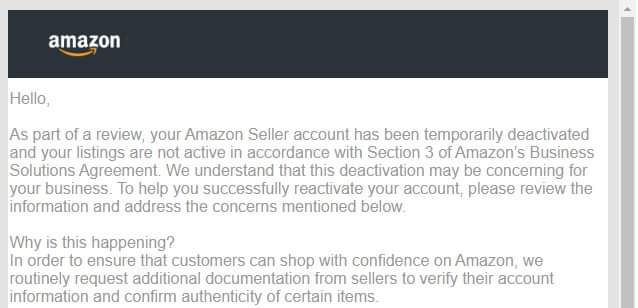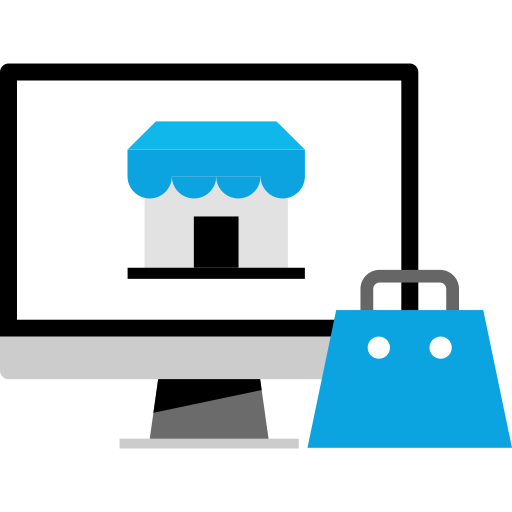As an expert in Amazon seller account management, I can offer some general guidance on what you might do if your Amazon seller account has been deactivated.
It’s important to understand that the specific steps and requirements may vary depending on the reason for deactivation and Amazon’s policies at the time.
Here are some general steps you can consider:
1. Review the Deactivation Notification: Carefully read the email or notification you received from Amazon regarding the deactivation of your account. This should provide information on the reason for the deactivation.
2. Identify the Cause: Determine why your account was deactivated. It could be due to various reasons, such as policy violations, performance issues, or account verification problems. Understanding the cause is crucial for addressing the issue effectively.
3. Contact Amazon Seller Support: Use the official channels provided by Amazon to contact Seller Support. Explain your situation, provide any necessary documentation or evidence, and ask for clarification on the deactivation reason. Be polite and professional in your communications.
4. Create a Plan of Action (POA): If your account was deactivated due to policy violations or performance issues, Amazon may require you to submit a Plan of Action (POA) outlining the steps you will take to rectify the issue. Ensure that your POA is detailed, addresses the root cause of the problem, and provides a clear plan for compliance.
5. Take Corrective Actions: Implement the steps outlined in your POA promptly. This may involve addressing customer complaints, resolving order issues, improving product listings, or addressing any policy violations.
6. Document Everything: Keep records of all communications with Amazon Seller Support, as well as any actions you’ve taken to resolve the issues. This documentation can be valuable if you need to appeal the deactivation.
7. Appeal the Decision: If your account remains deactivated after submitting your POA, you may have the option to appeal the decision. Follow the instructions provided by Amazon for the appeal process and ensure your appeal is well-structured and addresses the root cause effectively.
8. Monitor Your Account: Once your account is reinstated, continue to closely monitor your performance and adhere to Amazon’s policies to prevent future issues.
9. Seek Legal or Professional Help: In some cases, you may want to consult with a lawyer or professional who specializes in Amazon seller account issues, especially if the situation is complex or your account remains deactivated despite your efforts.
Remember that it’s crucial to follow Amazon’s policies and guidelines closely to maintain a successful seller account. Be patient throughout the process, as it can take time to resolve account issues and regain access to your seller account.